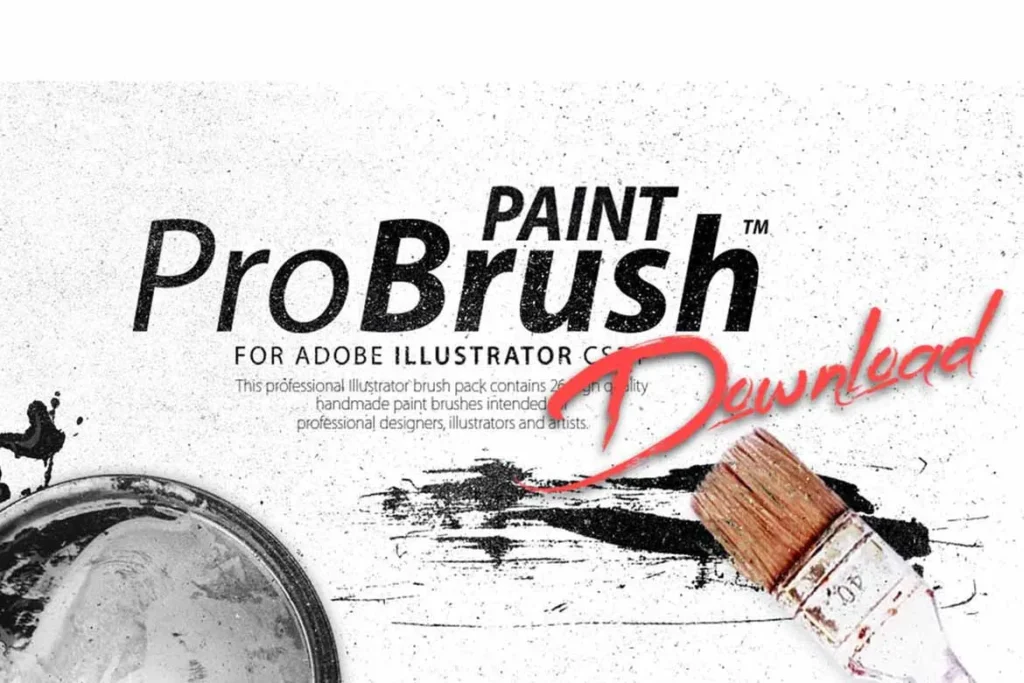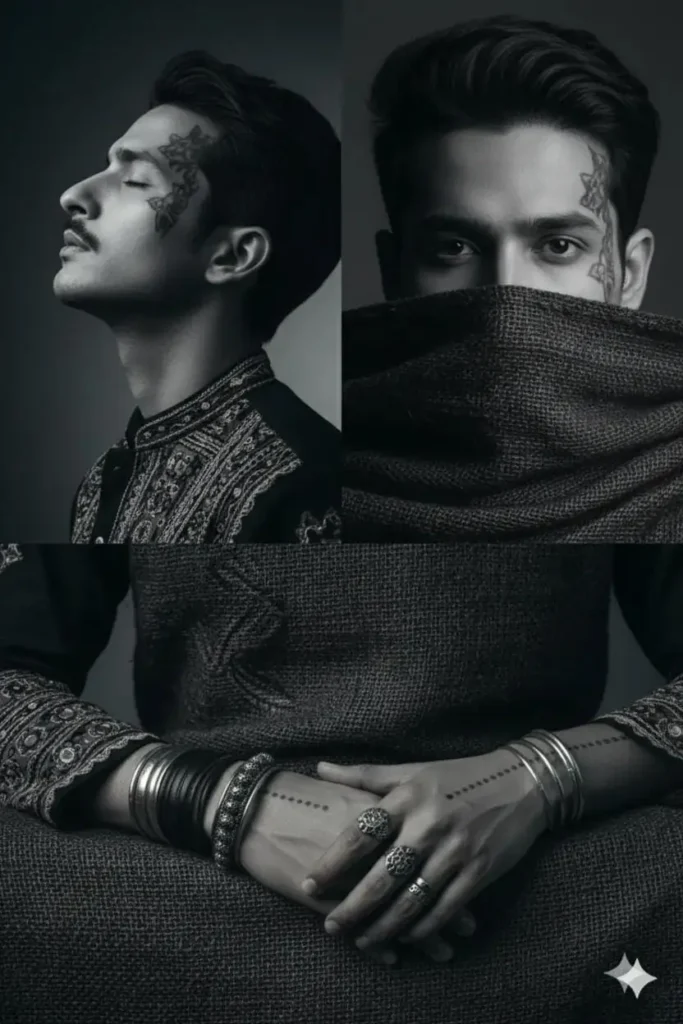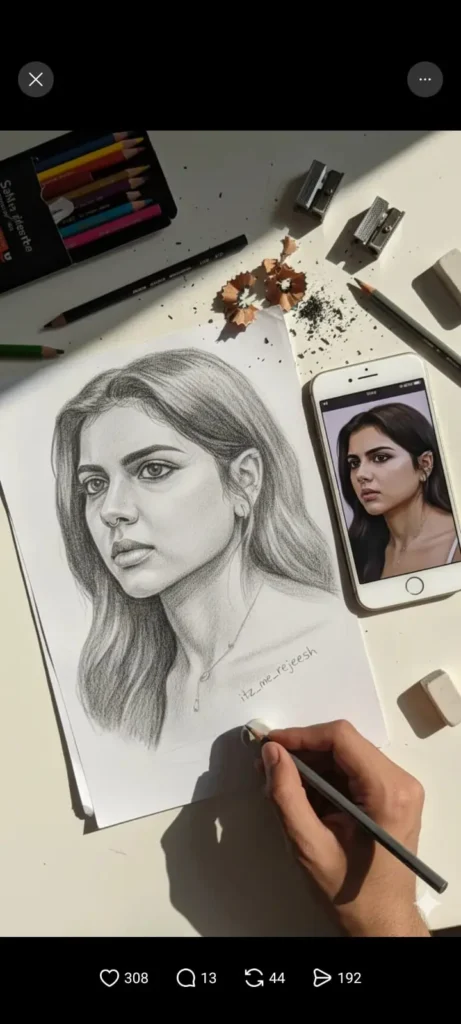Paint ProBrush + Bonus 6 Vector Textures for Illustrator
Share Premium Paint Brush for Illustrator
This professional brush pack contains 26 high-quality paint brushes for professional designers, illustrators, and artists. With these brushes, you can create stunning designs with ease.
Brushes:
- ProBrush contains 26 Paint Brushes.
Textures:
- ProBrush Paint includes 6 Textures.
Installation Instructions:
For Windows Users:
You need to open Illustrator and go to: Brushes -> Other Library -> find the brushes and simply click on them to install.
For Mac Users:
Copy all of the brush files into your Illustrator brush library directory:
User -> Library -> Application Support -> Adobe -> Adobe Illustrator (your version) -> Your Language -> Brushes
While there are many Adobe Photoshop brushes available online, it’s often difficult to find high-quality Adobe Illustrator brushes. This premium pack solves that problem by offering professional, well-crafted brushes for your Illustrator projects.