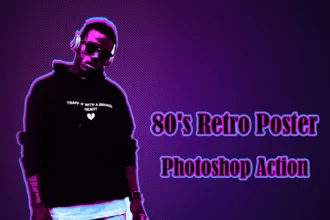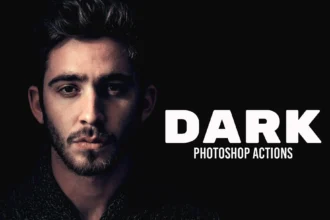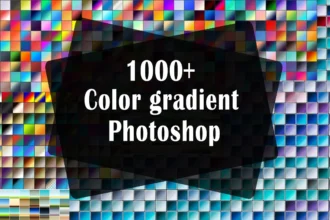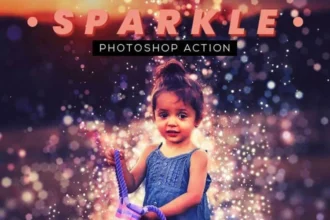Concentric Rings Action For Adobe Photoshop
3 actions for three-ring thicknesses:
- Fine
- Medium
- Coarse
- Just 1 click
- Non-destructive: keeps the original images untouched
- Play all the three actions using the same file
- Well-organized layers in groups
- Background rings with Adjustment Layers to modify or change its color
- Transparent background
- Works with any image size. Recommended minimum file size: 1200 px
- Works with RGB or CMYK
- Photoshop versions CS6, CC, CC2014, CC2015, CC2017, CC2018, CC2019+
Content:
- A set of actions, CONCENTRIC_RINGS with three items:
- CONCENTRIC RINGS FINE
- CONCENTRIC RINGS MEDIUM
- CONCENTRIC RINGS COARSE
- CONCENTRIC RINGS.ATN
Instructions:
- Open the image file
- Make a top layer with the masked content of the part of the image around which the rings will be
- Keep a 20% margin from the document left/right sides
- Avoid landscape masks
- From the Actions Panel, choose the action
- Click the Play Action button at the panel bottom
- Custom:
- Show or hide the Left or Right group of layers by clicking the layer’s eye icon to display only half of the background
- Open the Left and/or Right layer group to show its content by clicking the expand icon at the left of the layer thumbnail.
- Modify the Adjustments of Layers parameters by double-clicking the layer thumbnail to show the options panel. Move the sliders to change the background rings color
- After playing an action, select the mask layer again to run the next one. The result of the new action will be automatically placed at the top of the Layer Panel.